Change this: yourblog.Blogspot.com
To this: www.YourWebsite.com
Step 1: Navigate to Hover
Hover is a domain registrar that can find and register domain names with a variety of extensions.
Step 2: Think of a Domain Name you would Like
Simply, type in a domain name you might like for yourself, and click search, like this. For example, I would like people to find my blog by typing in "www.ESL-excellence.com" so I typed in "ESL-excellence.com" and clicked the search icon.Step 3: Register the Domain Name
I was lucky and the domain name I wanted was available. To buy it, all I have to do is click on the plus sign and pay.Step 4: Link the Domain Name to Your Blog
After buying your domain name, the next step is to make it point to your Blogger blog. Navigate to your blogger account and click on your blog. Then, click on settings.
Step 5: Navigate to Settings
After buying your domain name, the next step is to make it point to your Blogger blog. Navigate to your blogger account and click on your blog. Then, click on settings.
Step 6: Enter Your New Domain Name
Now, simply enter your domain name into the field on Blogger, and click save.

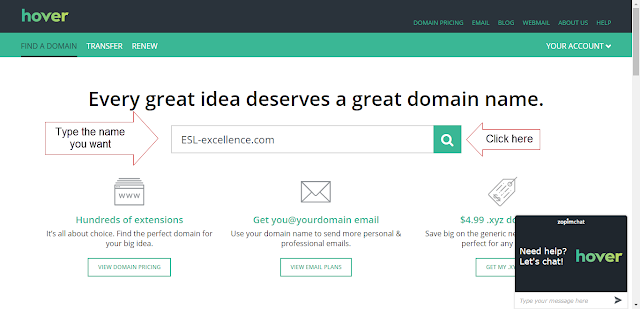





No comments:
Post a Comment